How to install jupyter kernel for Matlab#
In this tutorial, I will describe i) the steps to create a kernel for Matlab and ii) get the matlab_kernel working in Jupyterhub on Levante.
Prerequisites#
conda environment with python 3.9
matlab_kernel package
matlab python engine (from the matlab module)
python bindings
Note
For some reasons, there will be no centralized kernel for Levante in jupyterhub.
Matlab release#
Check this table first when you create the conda environment.
To check the available Matlab modules on Levante:
module list matlab
which (currently) returns:
matlab/R2021b-gcc-11.2.0
Instructions#
Please follow these steps to install and enable the matlab_kernel in
Jupyterhub.
1. Conda env#
Create a conda environment to install matlab_kernel package.
module load python3
conda create -n matlab python=3.9
source activate matlab
2. Matlab Kernel#
In the conda env:
python -m pip install matlab_kernel
python -m matlab_kernel install --user
A kernel specification kernel.json is now available under .local/share/jupyter/kernels/matlab.
You need to edit that file and change the path to python, it should point to the python from the conda environment.
{"argv": ["/home/../../.conda/envs/matlab/bin/python", "-m",
3. Python engine and bindings#
I will be using Matlab R2021b
(matlab) [k@l40106 ~]$ cd /sw/spack-levante/matlab-R2021b-klsayl/extern/engines/python/
(matlab) [k@l40106 python]$ python setup.py build -b $HOME
running build
running build_py
(matlab) [k@l40106 python]$
This will create a directory lib/matlab in your home directory.
4. Move/copy the directory to the conda env#
Now, you move/copy the lib/matlab into
path/to/your/conda_env/lib/python3.9/site-packages/matlab
(matlab) [k@l40106 python]$ cd
(matlab) [k@l40106 ~]$ mv lib/matlab/ .conda/envs/matlab/lib/python3.9/site-packages/matlab
Note
You can delete the lib/matlab from your HOME directory if everything work!
Testing#
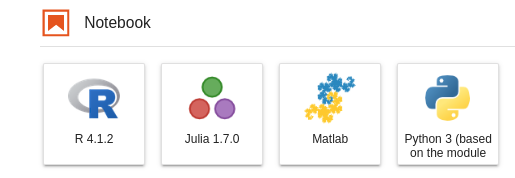
start jupyterhub session
create a new notebook with
matlabkerneldisp('hello from MATLAB')
hello from MATLAB
Or try this notebook.
Troubleshooting#
Matlab engine not found
ImportError:
Matlab engine not installed:
See https://www.mathworks.com/help/matlab/matlab-engine-for-python.htm
This means you missed step 2.
SetuptoolsDeprecationWarning: Invalid version: ‘R2021b’
Downgrade setuptools to version 58.2.0
python -m pip install setuptools==58.2.0
References#
[2] https://am111.readthedocs.io/en/latest/jmatlab_install.html